About Screen
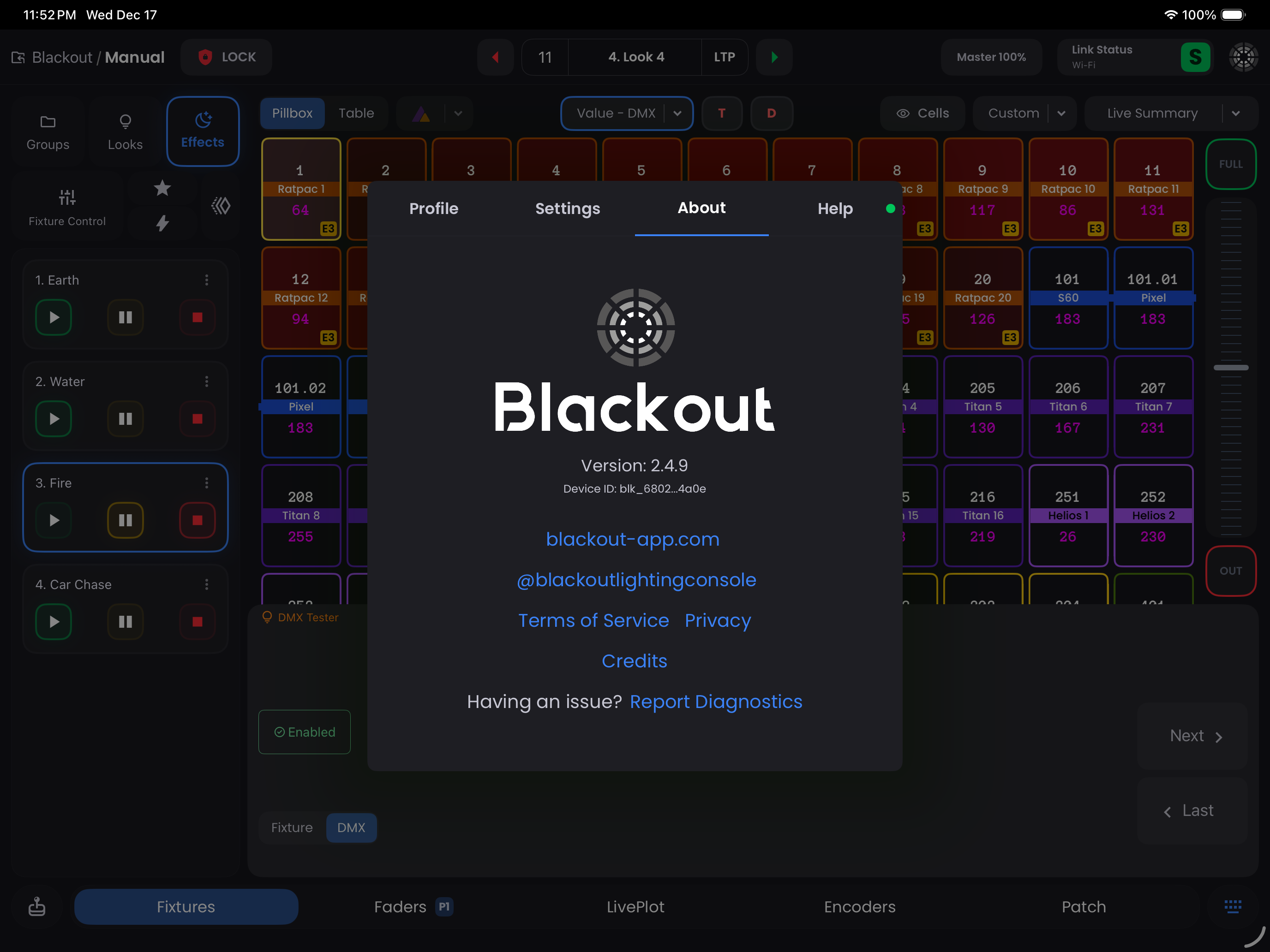
Tap the Blackout logo in the upper right hand of the interface. Then tap the About tab on the top right of the popup.
The About Screen is where you can see the Blackout version you are running. If you need to use the Help Center, please specify this version. Below the version is your device ID. This allows us to see which devices are registered to your account and if you have any issues we can easily sort this out with this ID.
If you are experiencing an issue in your build, use the Report Diagnostics button to send us your showfile and error log where we can diagnose and resolve your issue quickly.
