My Show Fixtures
After tapping + Add Fixtures to begin patching your LED Fixtures, you are taken to the My Show Fixtures page. These are the specific Fixture Profiles or Modes that you have already patched into your Project including the Generic 8-Bit Dimmer. This page offers you a quick shortcut to patch more of the same Fixture Types you already have in your showfile. Patching from here will ensure that your Favorites are maintained and able to be used for any newly patched Fixtures.
INFO
These profiles are where your Global Favorites are stored. This means that even if you unpatch all of your Vortex8s, as long as you repatch them using the profile in My Show Fixtures, your Favorites will still work.
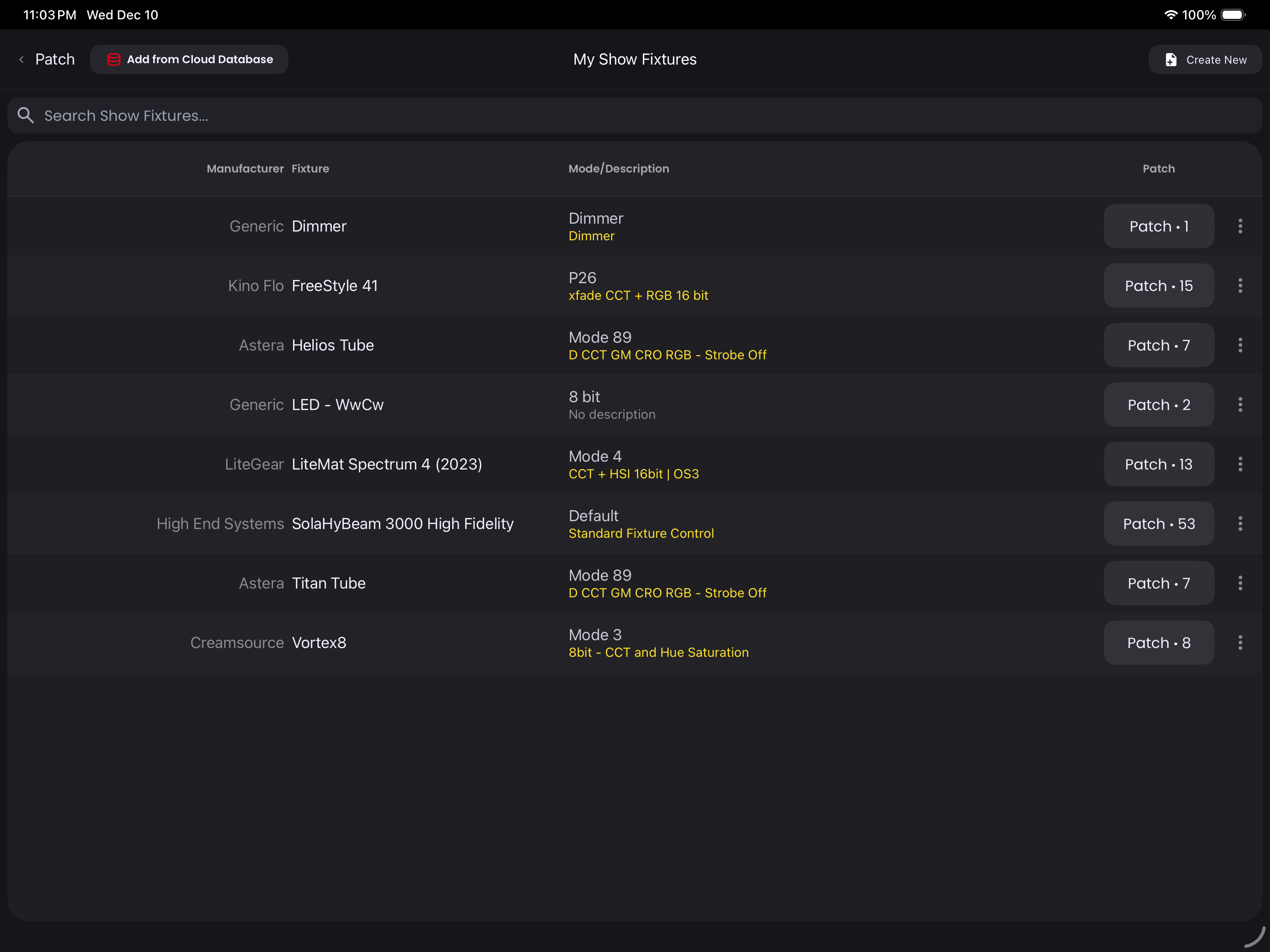
To clone or edit a profile simply tap the three-dots (more_vert) to the right of the Fixture Type. If the Fixture has Virtual Channels (virtual parameters that are not in the DMX Profile but are created automatically by Blackout), this option will be available.
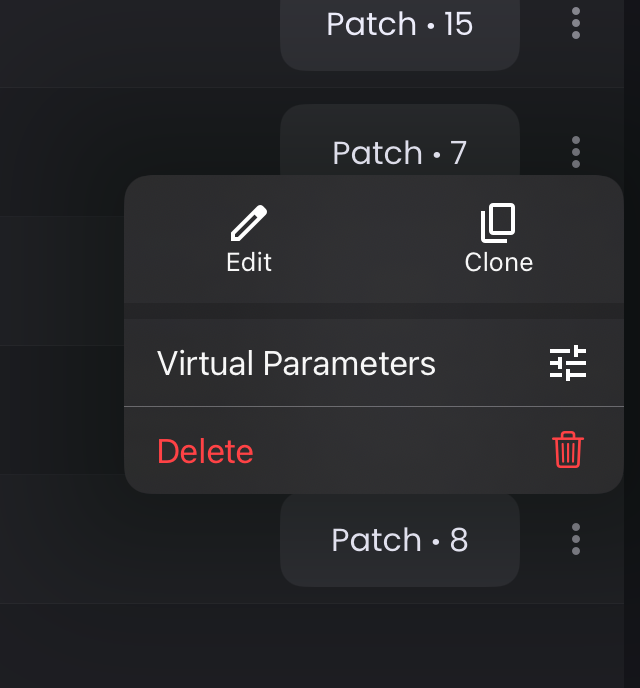
WARNING
You can't edit or delete a profile if it is currently patched in your Project. It is recommended to first clone and rename the profile and then to repatch your Fixtures into the new profile.
Virtual Channel Options
Virtual Channels are parameters not in the DMX profile but created automatically by Blackout to enhance control capabilities.
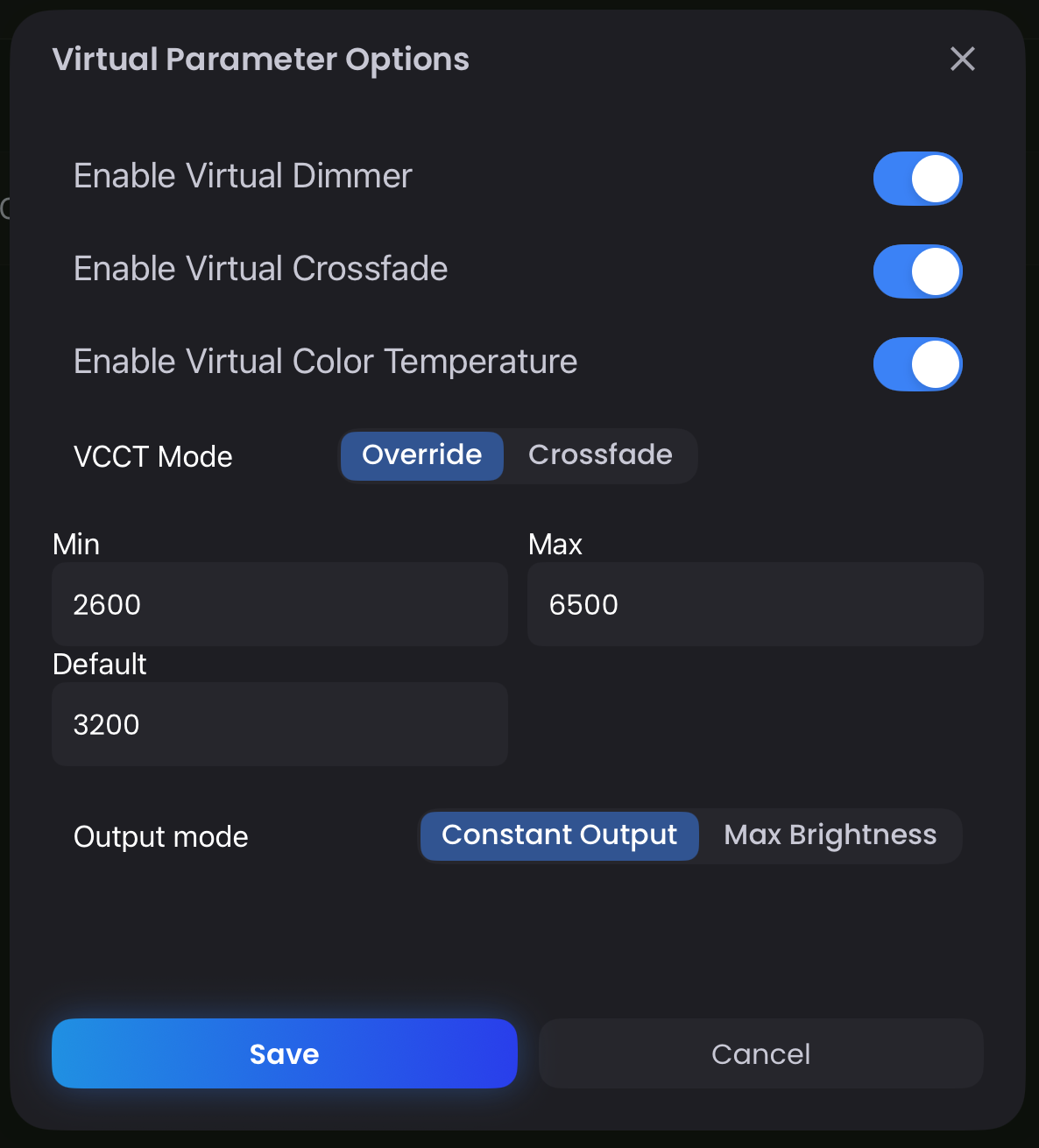
- Enable Virtual Dimmer - Adds a dimmer control for Fixtures without native intensity channels
- Enable Virtual Crossfade - Enables a virtual crossfade parameter to crossfade between WwCw diodes and color diodes
- Enable Virtual Color Temperature - Adds color temperature control for Bicolor Fixtures
- VCCT Mode - Choose how virtual color temperature behaves:
Override(default) - You are given a Virtual CCT parameter which is the only way to adjust the CCT - the WwCw diodes are calculated from thatCrossfade- Simply crossfades between the Ww diode and Cw diode allowing you to set the diodes directly
- Min - Minimum color temperature value (in Kelvin)
- Max - Maximum color temperature value (in Kelvin)
- Default - Starting color temperature value
- Output Mode - Controls brightness behavior:
Constant Output(default) - Maintains consistent brightness across temperature range by balancing warm and cool diode levelsMax Brightness- Maximizes brightness by running both diodes at full when possible
Output Mode Examples
With range 2800-5600K, at 4200K (middle)
Constant Output: Ww = 50%, Cw = 50%
Max Brightness: Ww = 100%, Cw = 100%
Custom Profiles
If a Fixture is not in the Cloud Fixture Database, the Create New button in the top right corner will allow you to create your own Fixture profile. See the Custom Fixture Profiles guide for a complete walkthrough on building custom profiles.
For those who aren't familiar with creating profiles, you can always request a profile through the Blackout Help Center.
Tap Add from Database to bring up the Cloud Fixture Database where you can access over 45,000 profiles.
